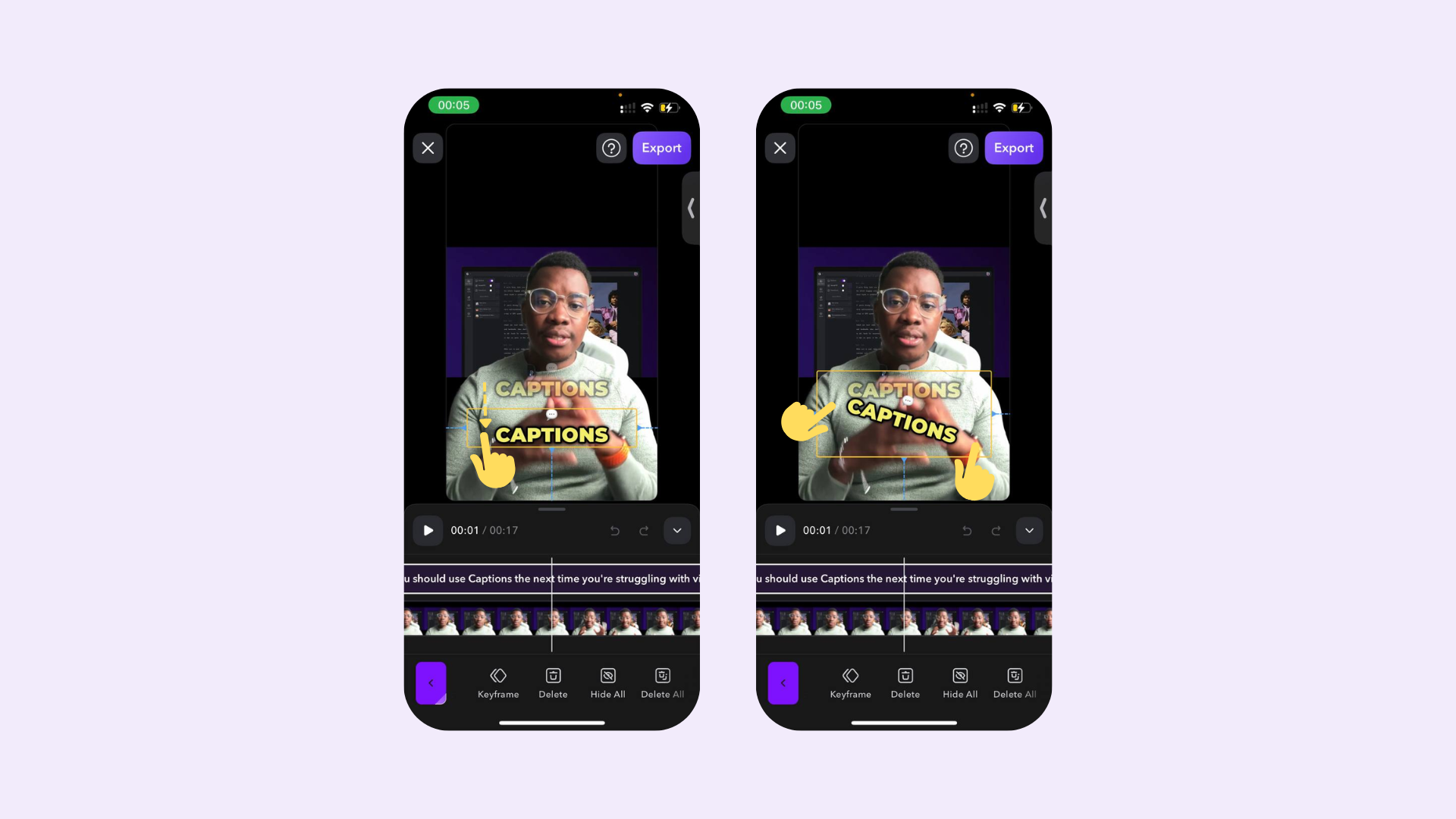Adjust captions for the entire project
- iOS
- Desktop
- Android
To adjust captions location, size, and rotation for an entire project: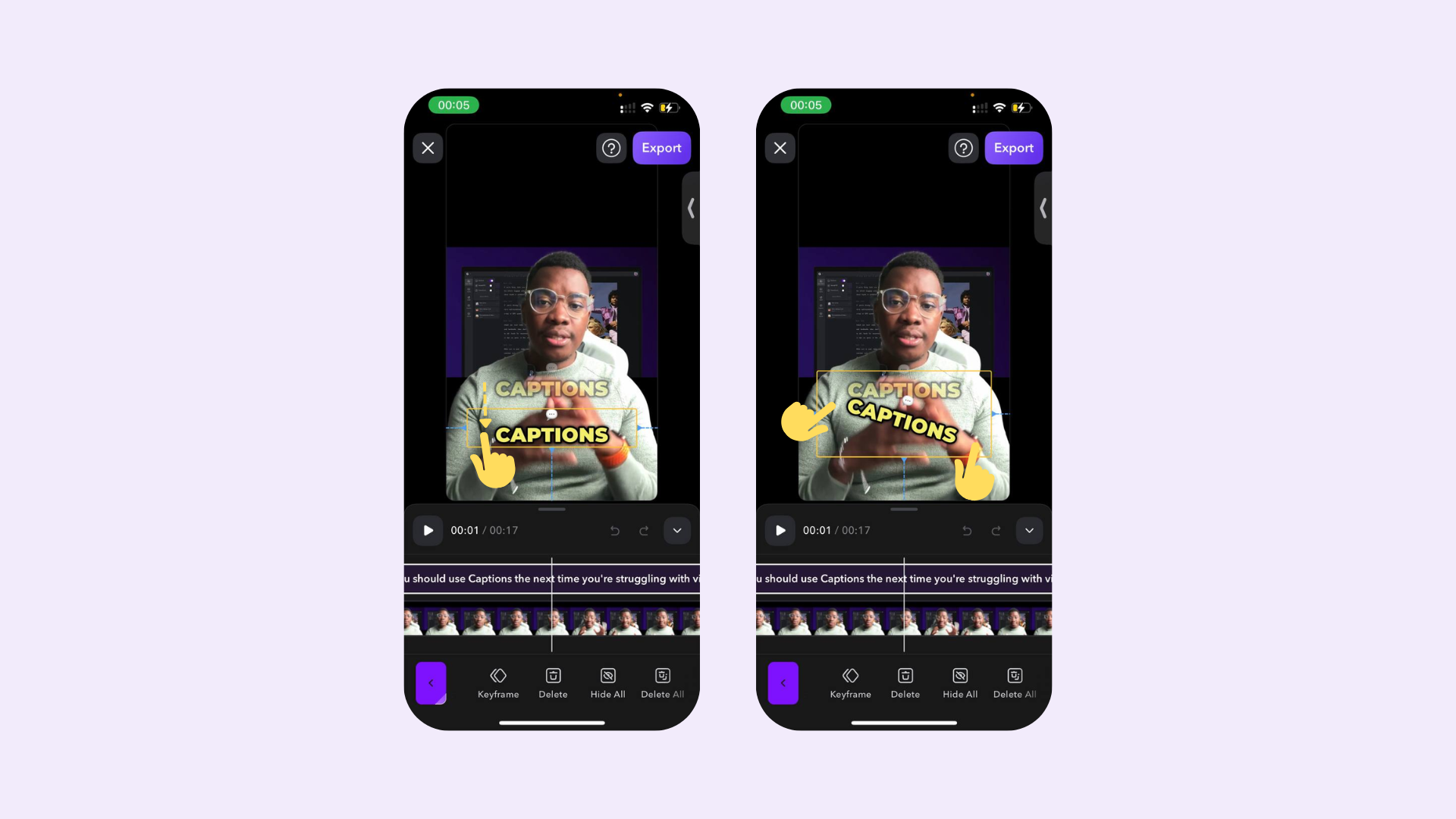
- Location: Use one finger to drag to a new location
- Size: Use two fingers and pinch in or out to make them smaller or larger
- Rotation: Use two fingers to rotate