Overview
Benefits of adding sound effects to your video:- Grabs attention – Sharp sounds can hook viewers in the first second.
- Emphasizes actions – Makes edits, transitions, or gestures feel more impactful.
- Enhances comedy – Well-timed effects make jokes land harder and funnier.
- Builds atmosphere – Adds texture and depth to otherwise quiet or flat moments.
- Improves pacing – Gives rhythm to scenes and helps guide the viewer’s focus.
- Boosts storytelling – Reinforces key moments and emotions without needing dialogue.
- Feels more professional – Sound design adds polish and production value.
How It Works
Generate Sound Effects
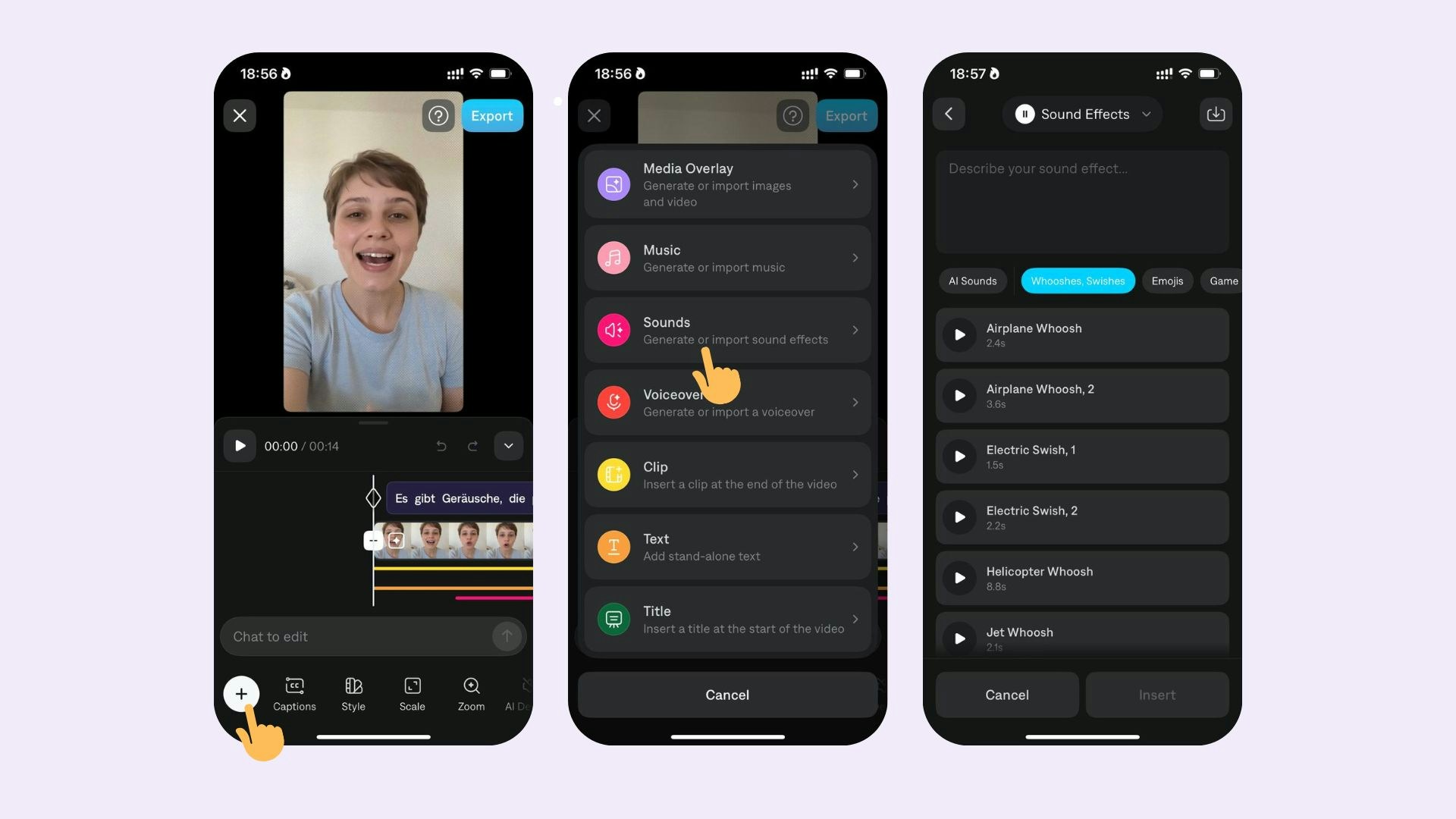
- Select Sounds
- Select Generate
- Enter your prompt (eg., upbeat jazz)
Import Sound Effects
To add sound effects from your device:- Tap Sounds
- Tap Import
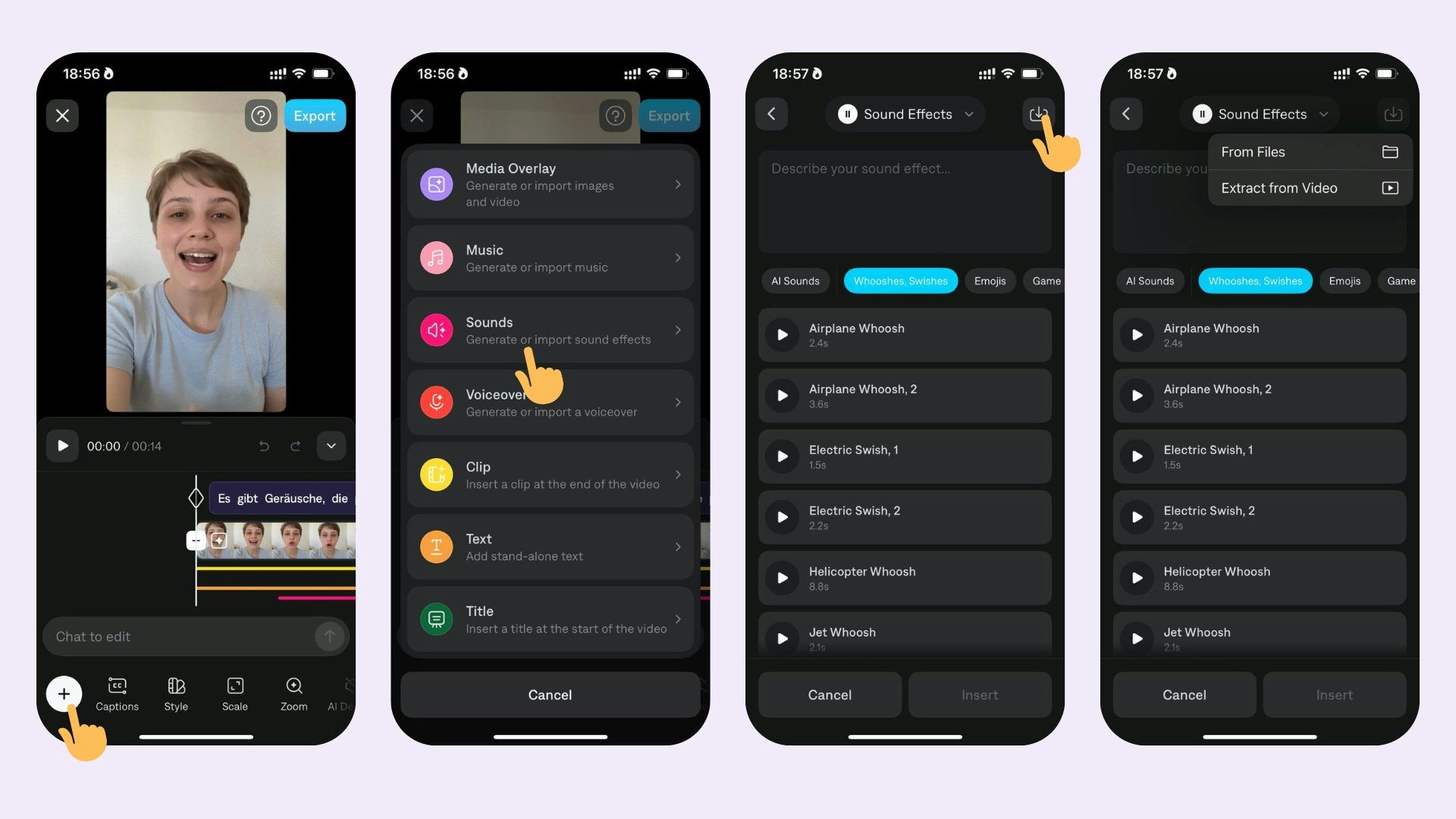
Edit Sound Effects
To edit sounds, choose from the following options:- To move the location of a sound, use one finger to drag the sound to a new location
- To adjust the volume of a sound, tap on the sound track
- To delete a sound, tap Delete
Frequently Asked Questions
Why were sound effects added automatically and how do I get rid of them?
Why were sound effects added automatically and how do I get rid of them?
Some transitions have sounds automatically applied. You can remove them by tapping on Sounds on the main navigation.
Available integrations with AI models for generating sound effects
Available integrations with AI models for generating sound effects
For generating sound effects, Captions supports 3 integrations with different AI models:
- Sound Effects (ElevenLabs)
- MMAudio (MMAudio)
- Stable Audio Open (Stability AI)