How It Works
Apply Eye Contact
To apply eye contact:- Upload your video or record a video using the Captions Camera and Teleprompter
- Once your video has been uploaded, select Eye Contact
- Mobile
- Desktop
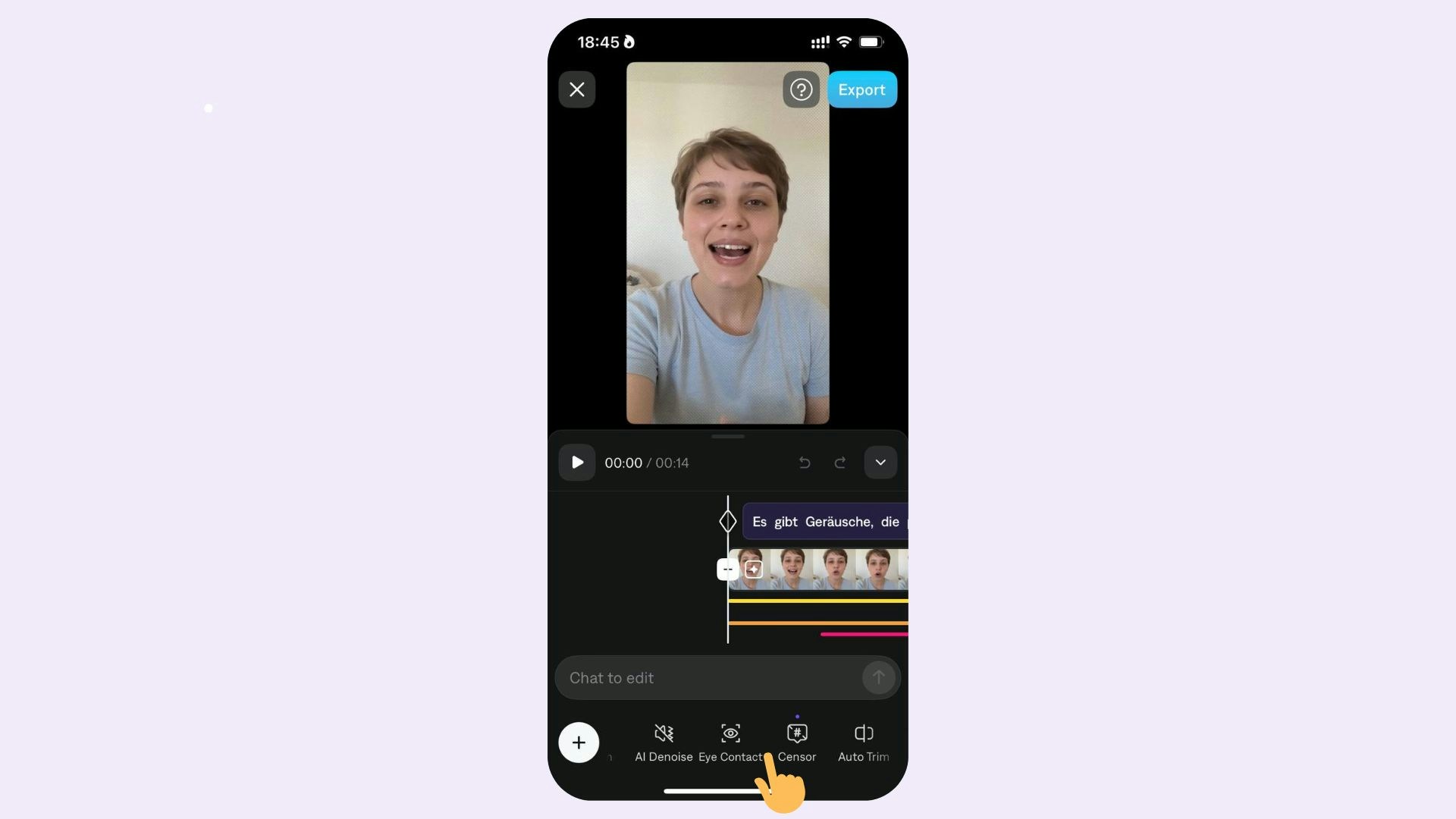
Disable Eye Contact
To disable Eye Contact, simply select Eye Contact again.Tips
For best results, the subject should:- Look as close to the camera as possible
- Position their script slightly above or to the side of the camera (rather than down)
- Be close enough to the camera so that the white’s of their eyes are fully visible
- Record right in the Captions Camera and Teleprompter
