Create AI Voiceovers and Voice Clones for Videos
Overview
Benefits of adding a voiceover to your video:- Adds personality – Your voice helps make content feel authentic and human.
- Improves clarity – Voiceover makes it easy to explain complex ideas or context.
- Guides the viewer – You can direct attention and narrate what’s happening on screen.
- Saves time – You don’t need to be on camera the whole time to deliver value.
- Enhances storytelling – Voiceover lets you build a stronger narrative arc.
- Boosts accessibility – Combines with captions to help more people engage.
- Feels more intimate – A spoken voice can create a closer connection with your audience.
How It Works
Generate a Voiceover
To generate a voiceover:- Import your video and add captions (optional, hide your captions)
- Tap Voiceover
- Preview and choose your AI voice
- Type or paste your text
- Preview or change your AI voice
- Edit the generated voiceover
- Adjust its volume
- Generate captions for it
- Split it into separate parts
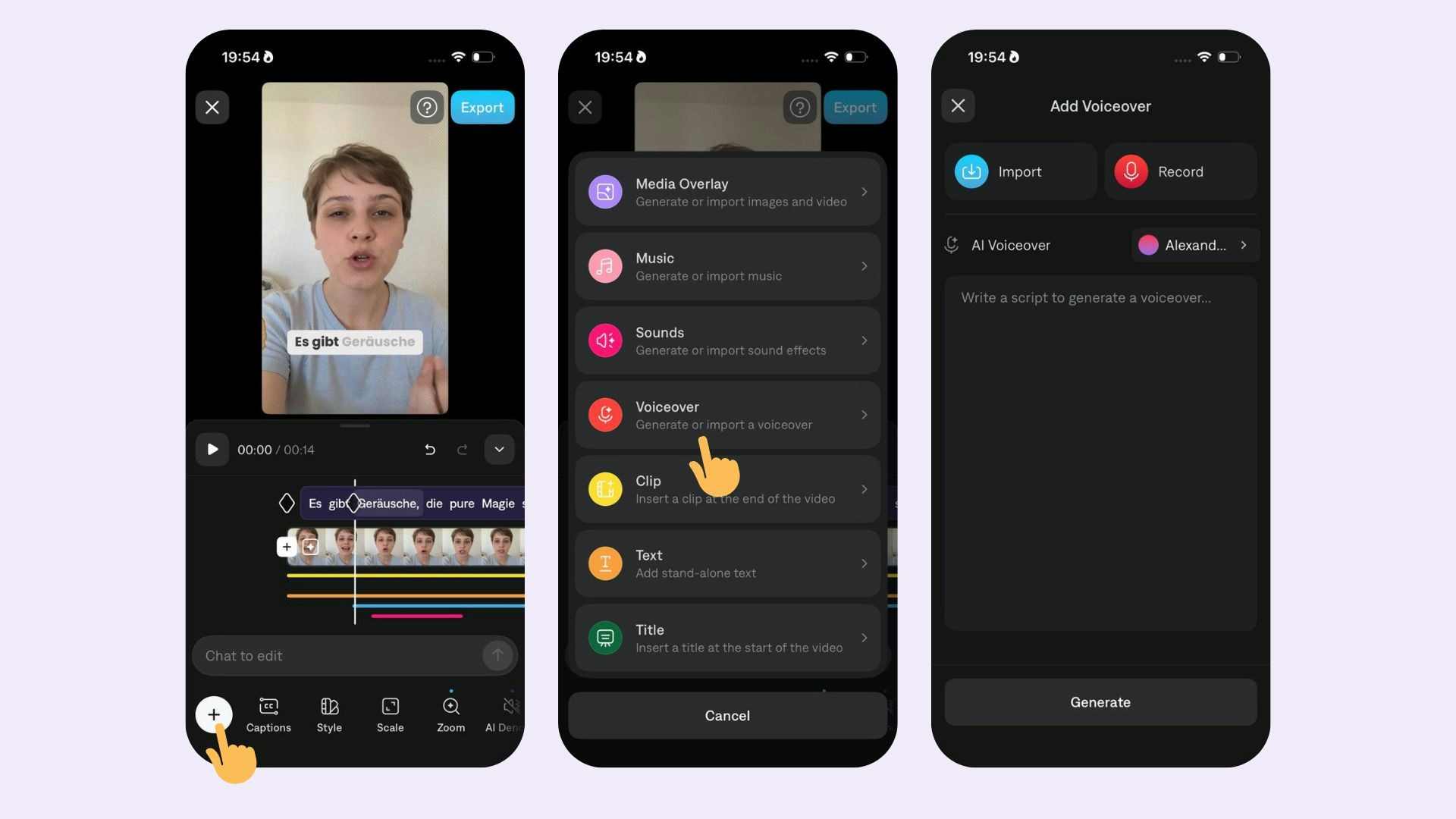
Import a Voiceover
To import a voiceover:- Import your video and add captions (Optional: hide your captions)
- Tap Voiceover
- Tap Import
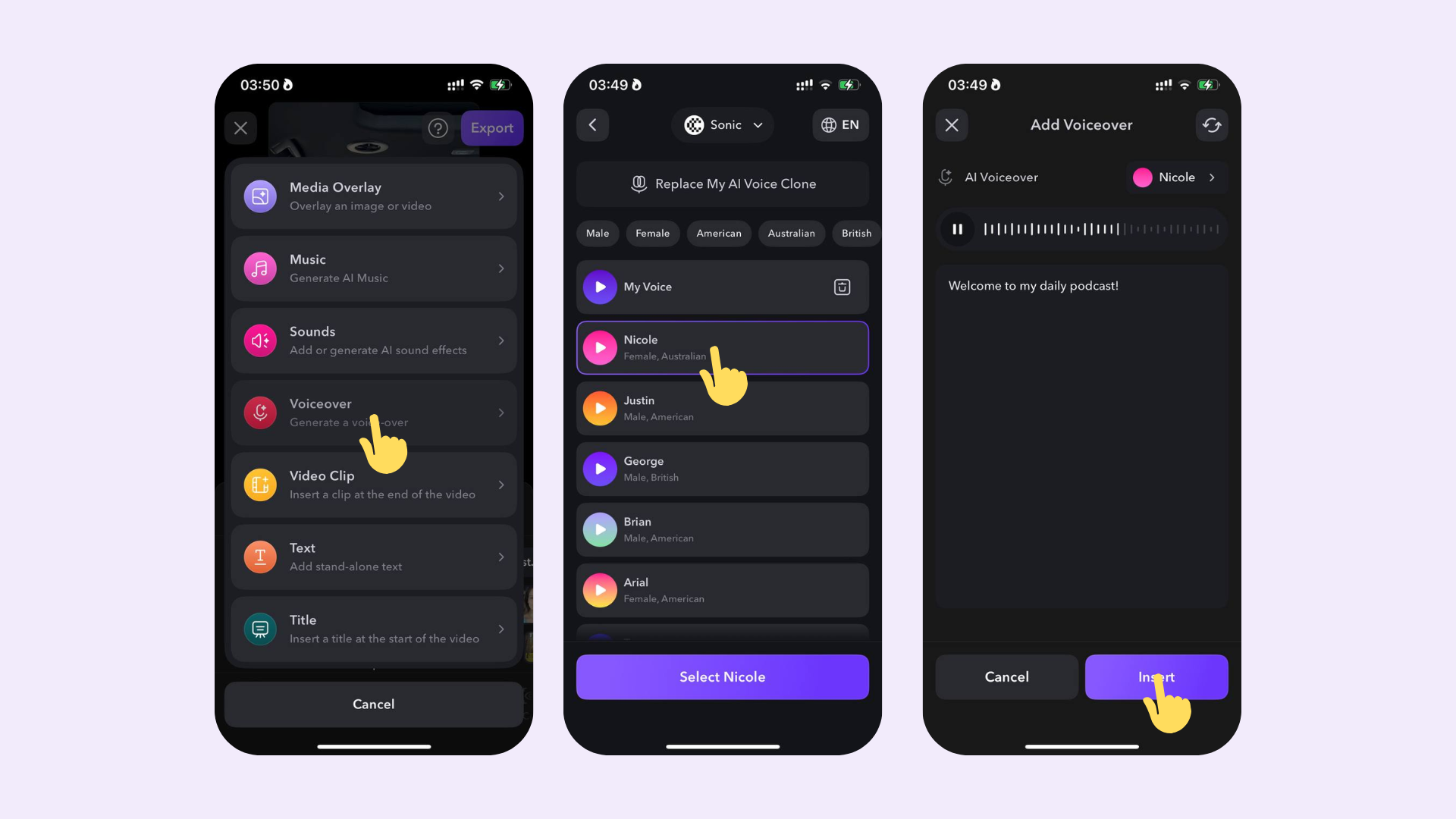
Create a Voice Clone
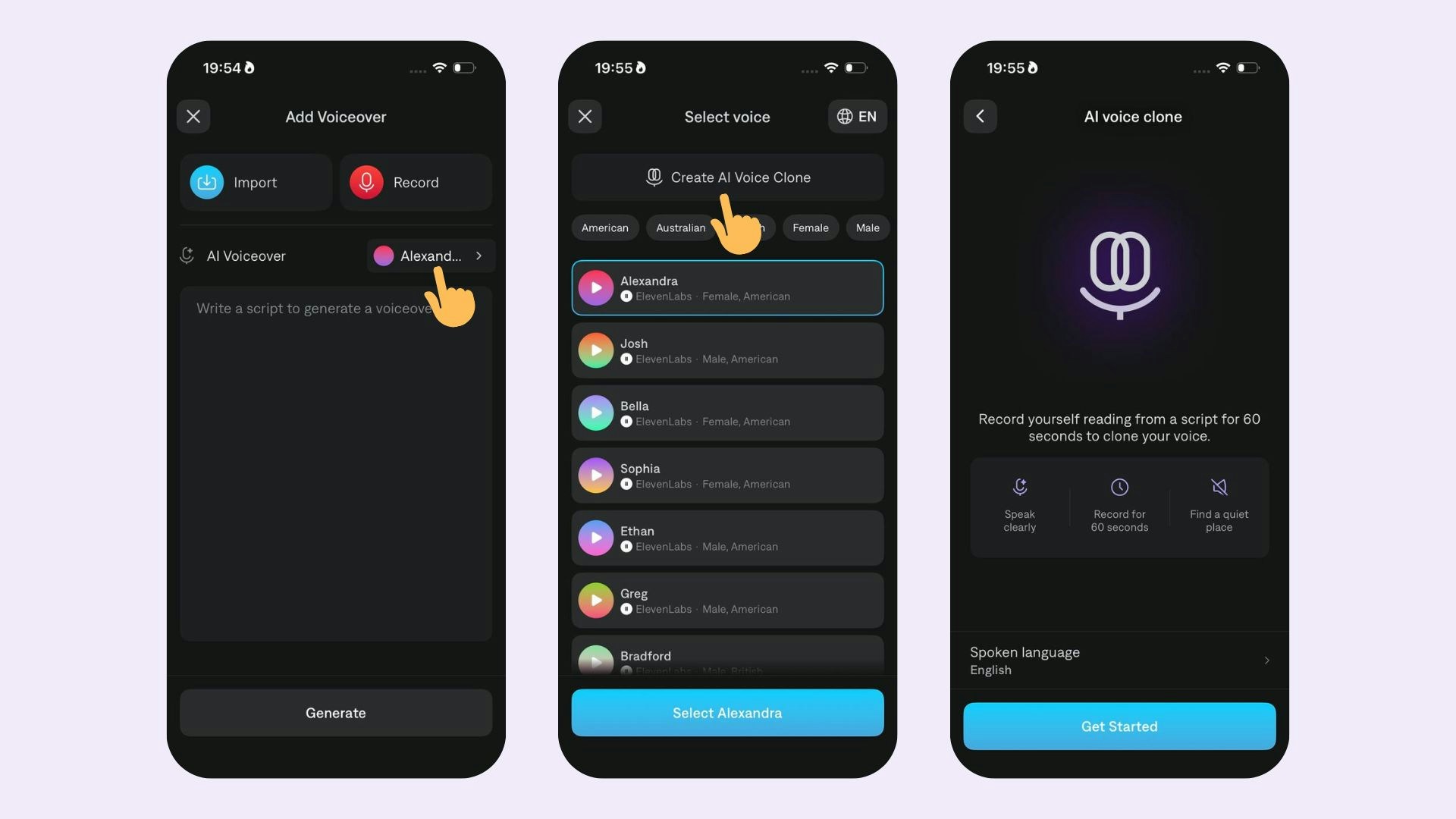
- Tap Voiceover
- Tap Create AI Voice Clone
- Read the 1-minute script to add your voice clone
- Select an accent for your generated voice clone
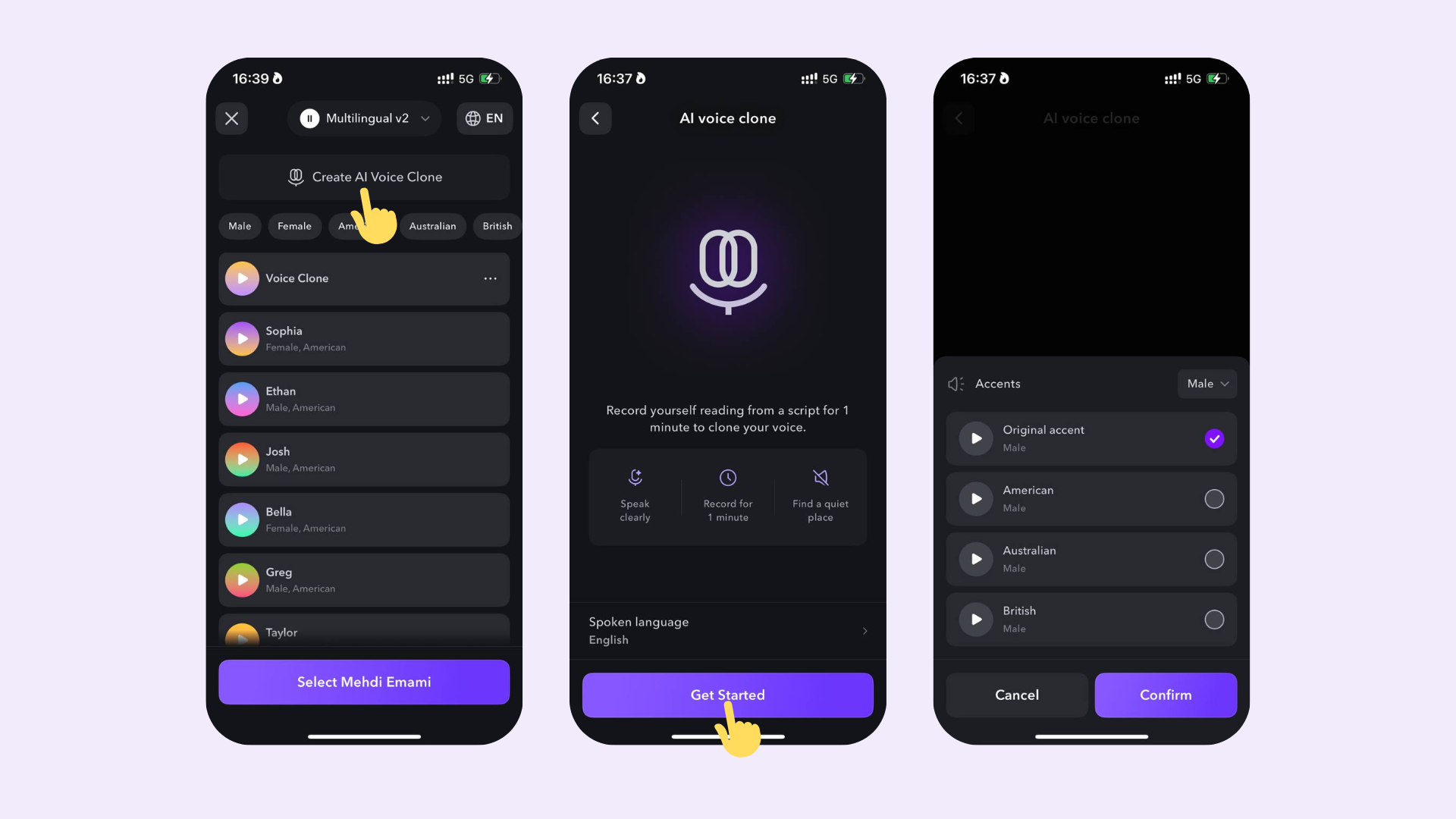
Frequently Asked Questions
Can I mute the original audio or change the volume?
Can I mute the original audio or change the volume?
Yes. You can tap on the primary track on the timeline and select **Extract audio. **Once it is on another track, you can change the volume or mute it.
Available integrations with AI models for generating voiceover
Available integrations with AI models for generating voiceover
For generating voiceover tracks, Captions supports 6 integrations with different AI models:
- Sonic 2 (Cartesia)
- 4o-mini (OpenAI)
- PlayDialog (PlayHT)
- Multilingual v2 (ElevenLabs)
- Flash v2.5 (ElevenLabs)