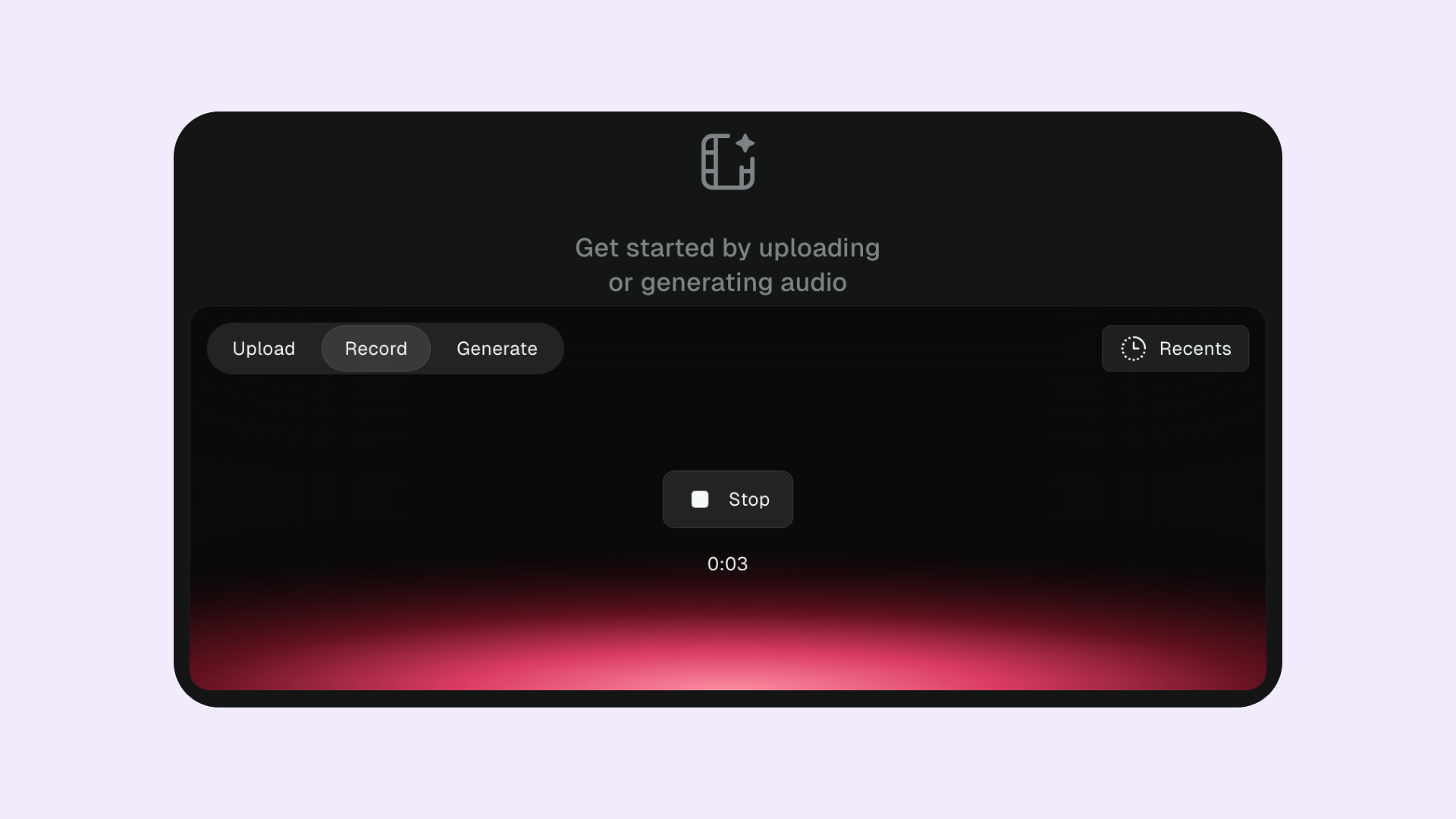
Record a take
- Click Record.
- Speak clearly and steadily into your microphone.
- Click Stop to finish. Review the playback, then Save to use it in your project.
- You can Retake or Replace the recording anytime.
Choose microphone
Use the input selector next to the mic icon to pick your recording device.- Click the arrow-down icon next to the mic to open the microphone menu.
- Select your preferred input device (built-in mic, USB interface, headset, etc.).
- Talk and check the input meter; adjust your system/input gain if the signal is too low or clipping.
Recording length
- Your audio recording can be up to 60 seconds.
For best results, record in a quiet room, minimize background noise and echo, and keep a consistent distance from the mic.