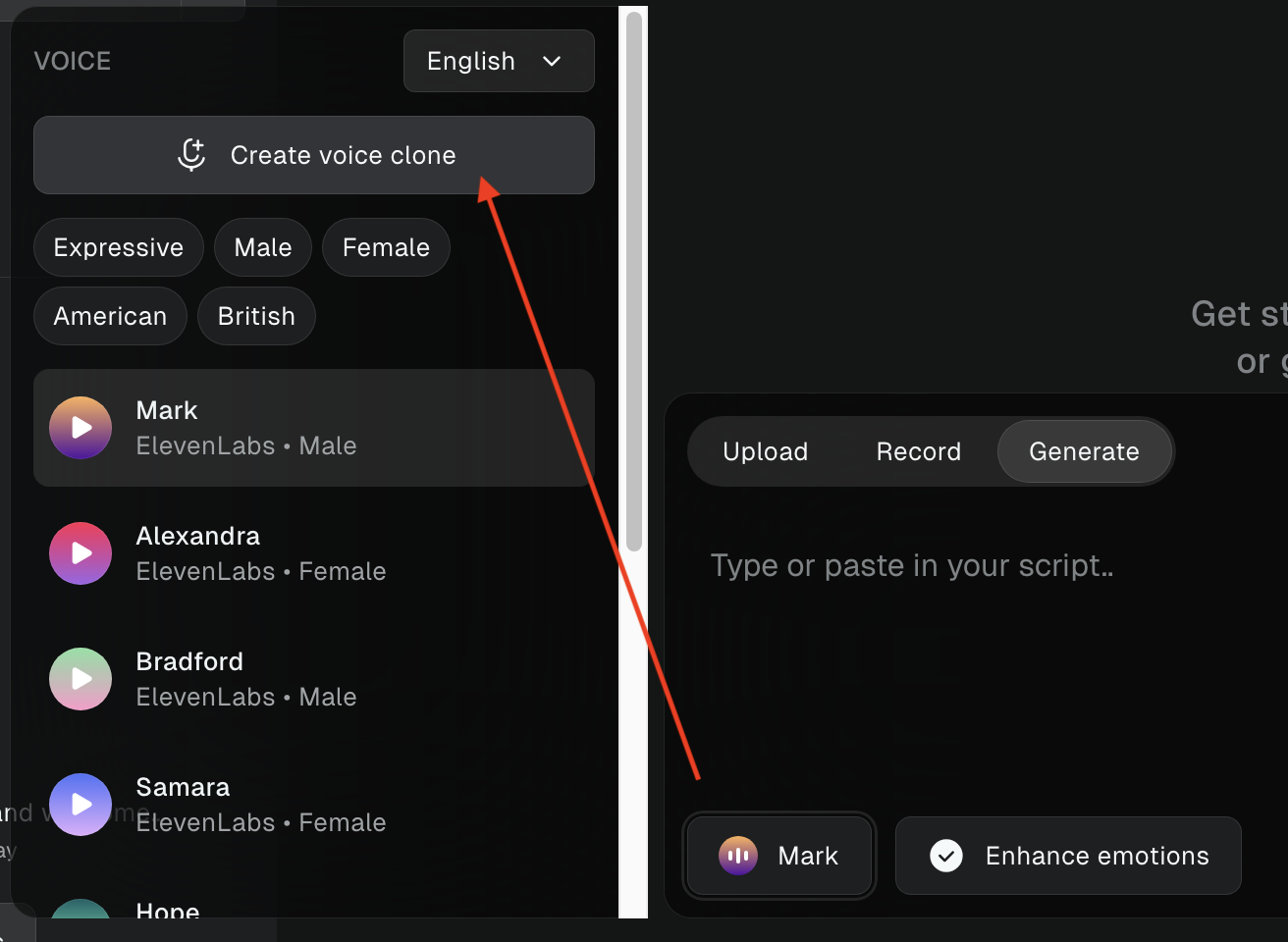Generate studio-quality voiceovers directly in Mirage Studio, or upload your own audio. This guide covers prompting for expressive delivery, choosing the right voice, supported languages, voice cloning, and limits.
Prompting guide: Enhancing emotion
Use inline audio tags and prompt techniques to direct performance.
- Emotional tags: Add tags like
[excited], [calm], [sad], [whispers], [laughs] inline with your text to shape delivery.
- Punctuation: Use
! for energy, ... for pauses, ? for rising intonation, , for brief pauses, : to cue anticipation, and ; for longer pauses.
- Emphasis: WRITE words in ALL CAPS to increase emphasis and pitch.
See full guides:
Manually adjusting emotion
You can refine delivery without changing your script:
- Insert or remove emotion tags around phrases to increase or reduce intensity.
- Add pacing with ellipses (
...) and commas to slow down or breathe between ideas.
- Regenerate just the line/segment after small prompt tweaks for fast iteration.
Example: “We did it [excited]! … But [calm] there’s more work ahead.”
Voice selection: Male vs. Female
Choose a voice that matches the on-screen actor to maintain realism and lip-sync believability.
- Match appearance: If the actor presents as female, choose a female voice; if male, choose a male voice.
- Context matters: For narration over b‑roll, you can choose any voice; for talking-head shots, match gender and tone to the actor.
- Brand consistency: Keep the same voice across versions unless testing variants.
Languages
- Text-to-speech languages: Arabic, Chinese (Simplified), Czech, Danish, Dutch, English, Filipino, Finnish, French, German, Greek, Hindi, Indonesian, Italian, Japanese, Korean, Malay, Polish, Portuguese, Romanian, Russian, Slovak, Spanish, Swedish, Tamil, Turkish, Ukrainian.
- Uploading audio: All languages are supported if you upload your own recorded audio; Mirage will use the language present in the file.
If your language isn’t supported in TTS yet, record or upload your own track to proceed today.
Voice clone
Create a voice that sounds like you or your brand’s talent.
Create a voice clone
- Open the voice actors section, then click on Create voice clone.
- Record your voice for around 30 seconds (with energized voice and minimum background noise).
- Preview the result and save or discard.
Character & time limit
- Character limit: Your prompt should be at least 70 characters and maximum 2000 characters long (which is equal to 60 seconds).
- Note: Free users have a 15 second video generation limit which is equal to about 500 characters.
If you hit a limit, split your script into multiple segments and generate per segment. Then assemble in the timeline.